FAQs

Which Monduo is compatible with my laptop?
For Apple users, the Monduo 14 Inch Pro Duo is fully compatible with the MacBook Pro 14" (M1, M2, M3 Pro/Max, and all M4 or newer chips). If you have the larger model, the Monduo 16 Inch Pro Duo works with the MacBook Pro 16" (Intel 2019+, M1, M2, M3 Pro/Max, and all M4 or newer chips).
For Windows users, the Monduo 14 Inch Pro Duo fits 14" - 15.6" PC laptops and the Monduo 16 Inch Pro Duo fits 15.6" - 17.3 PC laptops. In both cases, your PC laptop must have either dual USB-C / Thunderbolt™ ports or a combination of two USB-C ports and one HDMI port. Please note that standard data-only USB-C ports will not work; they must support video output.
What are the key display specs?
Regardless of which size you choose, both the Monduo 14 Inch and 16 Inch Pro Duo feature a high-quality IPS panel with a 2560 x 1600 (2K) resolution, 144Hz refresh rate, 500 nits of brightness, and 100% DCI-P3 colour accuracy.
Can I use the Monduo with my laptop on a stand or mount?
You can, but you need to be careful with the balance. If you elevate your laptop on a stand, we strongly recommend ensuring the stand is sturdy enough to support the extra weight. This helps prevent the setup from tipping over or putting unnecessary strain on your laptop’s hinges.
Will Monduo damage or stress my laptop's hinges?
Not at all. We designed the Monduo with a built-in adjustable kickstand specifically to carry the weight of the displays. As long as the kickstand is properly deployed and resting on your desk, it takes the pressure off your laptop’s hinge.
What comes in the box?
Inside the box, you will find everything you need to get connected, including the Monduo unit itself, two USB-C cables that handle both data and power, one power-only USB-C cable for HDMI setups, and a Mini HDMI to HDMI cable. If you purchase the Monduo 16 Inch Pro Duo, we also include a USB-C 90° Pass-Through Adapter to help keep your cables tidy.
Does it support pass-through charging?
Yes, it does. The Monduo supports up to 100W power delivery, which means you can plug your laptop charger into the display and it will pass that power through to charge your laptop while you work.
Do I need to install software?
If you are on macOS, yes, you must install the Monduo app. This is required to enable display drivers, HiDPI resolution support, and brightness syncing. For Windows users, the device is plug-and-play, but we still recommend installing our Windows app if you want to use features like automatic brightness control.
How do I adjust settings like brightness?
You can easily adjust brightness, contrast, and color using the buttons on the side of the monitors to access the On-Screen Display (OSD) menu. With the Monduo app installed, you can also enjoy the convenience of having your external screen brightness automatically sync with your main laptop display.
My Mac says "Display Drivers Not Installed!" How do I fix this?
This is an easy fix. Just open the Monduo app on your Mac and click the notification that says "Display Drivers Not Installed." Follow the prompts to complete the installation, and then be sure to restart your laptop to finalize the setup.
My screen suddenly stopped working. What should I do?
If you find that one screen is black while the other works, it is usually just a loose connection or a cable issue. We recommend performing a quick "swap test" by switching the cables between the left and right screens. If the problem moves to the other screen, you know it is just a faulty cable. If the issue stays on the same screen, it might be the unit itself, so please contact us for help.
How does the '30-Day Risk Free Trial' work?
We are confident that Monduo will transform your workflow, and we invite you to try it risk-free for 30 days. If for any reason you are not completely satisfied, you may initiate a return within 30 days of receiving your order.
How long will it take to receive my Monduo?
We offer tracked worldwide shipping and process and pack all orders within 48 hours. Shipping methods and transit times vary by destination:
- USA: We ship via USPS Priority Mail, with delivery typically taking 3–5 business days.
- Rest of World: We partner with FedEx Connect Plus to ensure your order arrives quickly and securely, typically within 4–7 business days depending on your location.
Once your order is dispatched, you will receive a tracking number to monitor your delivery in real-time.
What is the Warranty period?
Monduo provides a one-year limited warranty policy for defective Monduo units. And a 30 Day Limited Warranty for Cables. We assure that, within the warranty period, the Product will be devoid of defects in manufacturing, materials, and workmanship under normal use for the specified Warranty Period, subject to the terms outlined in this limited warranty. It's important to note that we do not warrant, nor are we responsible for, laptops or other devices made by entities other than Monduo Limited. The duration and remedies of all implied warranties, including warranties of merchantability and fitness for a specific purpose, are confined to the extent of this express limited warranty.
What is your Return Policy?
Please email us within 30 Days of purchase at info@monduo.com with your order number and reason for return. Our team will review your request and provide return authorization and instructions.
What countries do you ship to?
We are proud to offer tracked worldwide shipping with our trusted partner, FedEx. We currently ship to the following 45 countries:
- Australia
- Austria
- Belgium
- Brazil
- Canada
- China
- Croatia
- Cyprus
- Czech Republic
- Denmark
- Estonia
- Finland
- France
- Germany
- Greece
- Hong Kong
- Hungary
- Ireland
- Italy
- Japan
- Korea, Republic of
- Latvia
- Lithuania
- Luxembourg
- Malaysia
- Malta
- Mexico
- Netherlands
- New Zealand
- Norway
- Philippines
- Poland
- Portugal
- Singapore
- Slovakia
- Slovenia
- Spain
- Sweden
- Switzerland
- Taiwan
- Thailand
- UAE
- United Kingdom
- USA
- Vietnam
If your country is not on this list, please contact us to discuss alternative shipping options.
Can I change my shipping address after placing an order?
Please contact us immediately if you notice an error. We may be able to update the address if the order hasn't shipped yet. If it is already on its way, we unfortunately cannot make changes, and any fees to reroute or return the package will be your responsibility.
Will I be charged import taxes?
No, you won't. All prices listed on our website already include local taxes and import duties, so you won't be hit with any hidden fees when your package arrives.
How do I contact Monduo?
For all support questions, returns, or affiliate inquiries, the best way to reach us is to fill out our contact form. We aim to get back to you within 24-48 hours.