6th Oct 2025
How To Elevate Your Desk Setup
Gone are the days of juggling between tabs and windows, struggling to keep up with your diverse tasks.
There really is nothing worse than having your desktop or laptop screen crammed with multiple apps open all at the same time. Having to minus one before opening the next.
But we’ve changed that.
Why Desk Setup Matters
If you truly want to elevate your desk setup, it’s not just about adding more screens it’s about creating an efficient, ergonomic, and distraction free workspace where your speed, comfort, and focus all increase. A productive desk setup is built on three pillars:
- The right hardware (monitors, stands, cables, lighting)
- Proper ergonomics (posture, eye level, chair positioning)
- Workflow optimization (apps, layout, shortcuts, multitasking)
With the Monduo Pro Duo Tri-Screen, the limitation of working on a single display is removed, allowing you to build a workspace that maximizes both performance and efficiency.
Multitasking Without Compromise
With the Monduo Pro Duo Tri-Screen, you're empowered to embrace multitasking on a whole new level. Whether you're a creative professional, a data enthusiast, or a coding maestro, you'll revel in the boundless real estate that these three screens unveil. Spread out your design elements, compare data sets side by side, or code with unprecedented clarity the choice is yours.
Practical Real World Use Cases
- Developers: debugging on one screen, documentation on another, and terminal on the third
- Traders and analysts: charts, market news, and watchlists open simultaneously
- Students: classes, notes, and assignments without switching windows
- Designers and editors: preview, edit panel, and asset library all visible
- Remote professionals: video call, CRM, and email accessible together
These setups reduce cognitive switching and help maintain constant focus.
Visual and Work Experience Upgrade
Picture this, you wake up to start your day, make a fresh cup of coffee, and turn to sit down at your desk there it is.
Your Monduo Pro Duo Tri-Screens.With up to 200% more screen space, it’s virtually impossible not to enjoy the cinematic work experience. Because why settle for one screen, or perhaps two with wires getting in way and making your space messy, when you can get the best. It’s a complete and unified working experience that only we can provide.
Ergonomics and Productivity Insights
A professional desk setup must also consider ergonomics to avoid neck strain, eye fatigue, and discomfort during long working hours. Adjustable screen angles and proper viewing distance support a natural posture, making it easier to stay productive throughout the day.
Studies also suggest that working with multiple screens can improve efficiency and task completion speed, as important information remains visible without needing to close or minimize windows.
Immersive and Distraction Free Working
Imagine the sheer efficiency of having your communication app, project timeline, and research materials all in one panoramic view. No more toggling, no more distractions. This is the gateway to immersive productivity, where you can dive into your tasks with laser-focused precision.
Modern Design and Flexible Functionality
But it's not just about work the Monduo Pro Duo Tri Screen adds a touch of luxury to your workspace. Its sleek, modern design seamlessly fits into any aesthetic, and its advanced features are as impressive as they are practical.
Effortlessly adjust screen angles, toggle between portrait and landscape orientations, and revel in the flexibility that this setup brings.
Future Ready Productivity Tool
The Monduo Pro Duo Tri Screen isn't just a device it's a game changer. Your workflow will be smoother, your ideas will flourish, and your creativity will know no bounds. Elevate your workspace, embrace the future, and experience productivity like never before.
Welcome to the new dimension of work.
Tips for Maximizing Your Desk Setup
- Use a wireless keyboard and mouse to maintain clutter free space
- Keep the center screen aligned with your natural eye level
- Utilize workflow and productivity tools for organized work
- Install proper lighting to avoid eye strain
- Save screen layout presets for frequently repeated tasks
Common Mistakes to Avoid
- Sitting too close to the screens
- Ignoring cable management
- Poor lighting selection
- Misaligned or uneven screen angles
When used correctly, Monduo becomes more than an accessory it becomes the foundation of a modern, organized, and high performance workspace.
Conclusion
A well planned desk setup is no longer just a preference it has become an essential part of modern day work efficiency, mental focus, and professional performance. The Monduo Pro Duo Tri-Screen eliminates traditional screen limitations and transforms a standard workspace into a highly functional, organized, and goal-driven environment.
With the right combination of ergonomics, workflow planning, and hardware usage, this setup can significantly enhance productivity, reduce work stress, and create a seamless digital experience. By investing in the right tools and following structured work habits, anyone can elevate their daily performance and achieve a smarter, cleaner, and more future ready workstation.
Frequently Asked Questions
What is the Monduo Pro Duo Tri-Screen?
The Monduo Pro Duo Tri-Screen is a multi-monitor setup that expands your workspace with three screens, allowing you to multitask efficiently, reduce tab switching, and improve productivity.
Who can benefit from a Tri-Screen setup?
Professionals, remote workers, students, designers, developers, traders, and anyone who manages multiple tasks or creative projects simultaneously.
Does it help with ergonomics?
Yes. Proper positioning and adjustable screen angles support good posture, reduce neck strain, and minimize eye fatigue.
How does it improve productivity?
By keeping multiple apps and projects visible at once, it reduces time wasted switching between windows, improves focus, and allows faster task completion.
Are there any tips for maximizing efficiency with a Tri-Screen?
Use a wireless keyboard and mouse, optimize lighting, align the center screen at eye level, and save custom screen layouts for frequently used tasks.
What common mistakes should I avoid?
Sitting too close, ignoring cable management, misaligned screens, poor lighting, and cluttered workspace can reduce the effectiveness of a multi-screen setup.