6th Oct 2025
The New Tri-Screen Revolution
In a world where innovation is the name of the game, it's time to roll out the red carpet for the new superstar in town the Monduo Tri-Screen.
Imagine a realm where multitasking is an art, productivity is off the charts, and your workspace transforms into a canvas of boundless opportunity. Ladies and gentlemen, welcome to the stage – Monduo!
Limitations of Single Screen Workspaces
Gone are the days of being confined to the limits of a single screen. Imagine drafting that proposal on one screen, researching your next genius idea on another, all while keeping a real time eye on your communication hub. It's a triple play that lets you shine as the modern maverick, a multitasking maestro who orchestrates tasks with flair.
Boost in Productivity
Let’s not forget the boost in productivity! Have you ever wished for a personal assistant who could juggle tasks with finesse and keep you in the loop, all without demanding a paycheck? Say hello to your new virtual sidekick the Tri-Screen setup.
With the power to put spreadsheets, documents, and presentations in their separate spotlight, you'll navigate your workload like a seasoned pilot, cruising through clouds of productivity without a hint of turbulence.
Creative Freedom with Tri-Screen
Don’t worry creatives, we haven’t forgotten about you! The Tri-Screen isn't just about work; it's about giving your creativity the grand stage it deserves. With each screen, you'll unfurl your creative wings and embrace a space where ideas flow freely, edits are executed with precision, and your creative symphony resonates in full surround sound.
Whether you're painting, editing videos, or composing beats, our Tri-Screen setup is your ticket to the front row of innovation.
Why a Tri-Screen Setup Matters
While the storytelling paints an inspiring picture, a practical desk setup ensures real productivity gains. The Tri-Screen setup helps reduce constant tab-switching, keeps multiple projects visible at once, and provides ergonomic benefits like proper eye alignment and reduced neck strain.
Practical Use Cases
- Professionals & Remote Workers: Video call, CRM, and email accessible without switching windows
- Developers: Coding on one screen, documentation on another, testing on the third
- Traders & Analysts: Real-time charts, news feeds, and spreadsheets visible simultaneously
- Students: Lecture notes, research material, and assignments open at the same time
- Creative Designers & Editors: Editing panel, reference images, and asset library all in view
These layouts improve workflow efficiency and help maintain continuous focus throughout the day.
Productivity Benefits
- Reduces cognitive load and multitasking friction
- Speeds up task completion by keeping critical information in view
- Encourages organized and structured work habits
- Supports creativity by providing ample workspace for multiple applications
Ergonomic Points
- Position the center screen at eye level
- Maintain proper viewing distance to reduce eye strain
- Adjust screen angles for a comfortable posture
- Use a supportive chair and desk setup to minimize physical fatigue
Tips to Maximize Your Tri-Screen Desk Setup
- Use wireless keyboard and mouse to avoid clutter
- Optimize lighting to reduce glare and eye fatigue
- Save screen layout presets for repetitive tasks
- Group related apps on one screen for efficient workflow
Common Desk Setup Mistakes to Avoid
- Sitting too close to screens
- Misaligned or uneven monitor placement
- Poor lighting conditions
- Ignoring cable management and workspace organization
Enhancing Creativity with Multi-Screen Work
Using multiple screens allows artists, editors, and designers to keep their workspace organized and their creative flow uninterrupted. You can manage tools, references, and outputs without constantly switching tabs.
Conclusion
A creative workspace is important, but combining it with a practical, ergonomic, and structured Tri-Screen setup transforms your productivity, creativity, and work efficiency. The Monduo Tri-Screen allows you to multitask seamlessly, manage multiple projects, and maintain focus while reducing physical strain. By integrating real tips, workflow planning, and ergonomic practices, anyone can create a smarter, more efficient, and future ready workstation.
Frequently Asked Questions
What makes the Monduo Tri-Screen setup different?
It provides three high quality screens for seamless multitasking, enabling professionals and creatives to work efficiently and maintain focus without constantly switching windows.
Can it help creatives with their workflow?
Absolutely. Designers, video editors, and digital artists can keep their tools, references, and editing panels open simultaneously for a smoother creative process.
Does the Tri-Screen setup improve productivity?
Yes. Studies suggest that multi screen setups can increase task completion speed, reduce cognitive switching, and help users manage multiple projects efficiently.
Is the setup ergonomic?
When properly arranged, the screens reduce neck and eye strain, promote good posture, and allow for extended comfortable work hours.
How do I optimize my Tri-Screen desk setup?
Keep the center screen at eye level, use proper lighting, declutter your desk, use a wireless keyboard/mouse, and organize apps according to workflow priorities.
What mistakes should I avoid when using a Tri-Screen setup?
Common mistakes include improper screen alignment, poor lighting, sitting too close to screens, ignoring cable management, and cluttered workspace.