13th Oct 2025
Monduo Pro Duo vs. Xebec Tri-Screen 3
Imagine a world where your multitasking is at its peak. Your productivity is off the charts and your workspace transformed into a 3 screen powerhouse. Ladies and gentlemen, we introduce The Monduo Pro Duo Display.
Say goodbye to being confined to a single laptop screen. Draft that proposal on one screen, research your next idea on another, all while keeping an eye on your communication hub. Everything visible, all the time.
The Ultimate Showdown: Monduo vs Xebec Tri-screen 3
When you pit the Monduo Pro Duo Tri-Screen against a competitor like the Xebec Tri-Screen 3, the difference is clear. While both promise expanded workspaces, specs, build quality, and real user experience reveal a winner.
Technical Specifications
Monduo Tri-Screen:
- Options: 14" or 16"
- Resolution: 2K (2560x1600)
- Refresh rate: 144Hz
- Brightness: 500 nits
- Color gamut: 100% DCI-P3
Xebec Tri-Screen 3:
- Options: Two 13.3" screens
- Resolution: Full HD (1920x1080)
- Refresh rate: 60Hz
- Brightness: 400 nits
Verdict: Monduo offers vibrant, smooth, and professional grade visuals, outperforming Xebec in clarity, refresh rate, and brightness.
Build Quality and Durability
Monduo: Premium materials, robust integrated kickstand, solid and durable design, aesthetically matches high end laptops (especially MacBook Pro).
Xebec: Plastic build, lightweight, but durability and kickstand reliability can be issues.
Practical Tip: For professionals carrying monitors regularly, a durable build and reliable kickstand significantly improves workflow stability.
Professional Workflow Use Cases
- Developers: Code on one screen, documentation on another, testing on the third
- Designers & Video Editors: Editing panel, reference files, and preview simultaneously
- Traders & Analysts: Charts, spreadsheets, and news feeds open concurrently
- Remote Professionals: Video calls, emails, and project management apps all visible
Using Monduo reduces cognitive switching and enhances focus.
Productivity and Ergonomics Tips
- Align center screen at eye level to reduce neck strain
- Maintain proper viewing distance to avoid eye fatigue
- Adjust screen angles for comfort
- Keep desk organized and clutter free for optimal workflow
Extra Tip: Save screen layout presets for repetitive tasks to improve efficiency.
User Feedback and Real-World Performance
- Monduo praised for high end build, seamless software integration, and display quality
- Monduo App allows easy synchronization of brightness and resolution
- Xebec users report adapter requirements, smaller panels, and occasional quality control issues
Objective Insight: Real users confirm Monduo is ideal for road warriors, creatives, and professionals who need both portability and high performance.
Common Issues to Consider
- Xebec: Smaller screen size, need for adapters, and inconsistent build quality
- Monduo: Higher initial price point, but value justifies investment
Both: Proper desk ergonomics and workspace organization still needed
Conclusion
While both Monduo and Xebec offer tri-screen solutions, Monduo clearly stands out in performance, build quality, and user experience. By integrating ergonomics, workflow planning, and practical tips, Monduo becomes not just a monitor, but an investment in productivity, creativity, and professional excellence. For those who demand reliability, portability, and superior visuals, Monduo is the ultimate choice.
Frequently Asked Questions
Who should choose Monduo over Xebec Tri-Screen 3?
Professionals, creatives, traders, and remote workers needing high resolution, high refresh displays with portability.
How does Monduo enhance productivity?
It allows simultaneous visibility of multiple applications, reducing cognitive switching and speeding up task completion.
Is Monduo portable?
Yes, lightweight and foldable, ideal for travel and flexible work environments.
Are there any software features to enhance workflow?
The Monduo App synchronizes brightness and resolution, allowing seamless integration with your laptop.
What common mistakes should I avoid?
Improper screen alignment, ignoring cable management, poor lighting, and placing screens too close together.